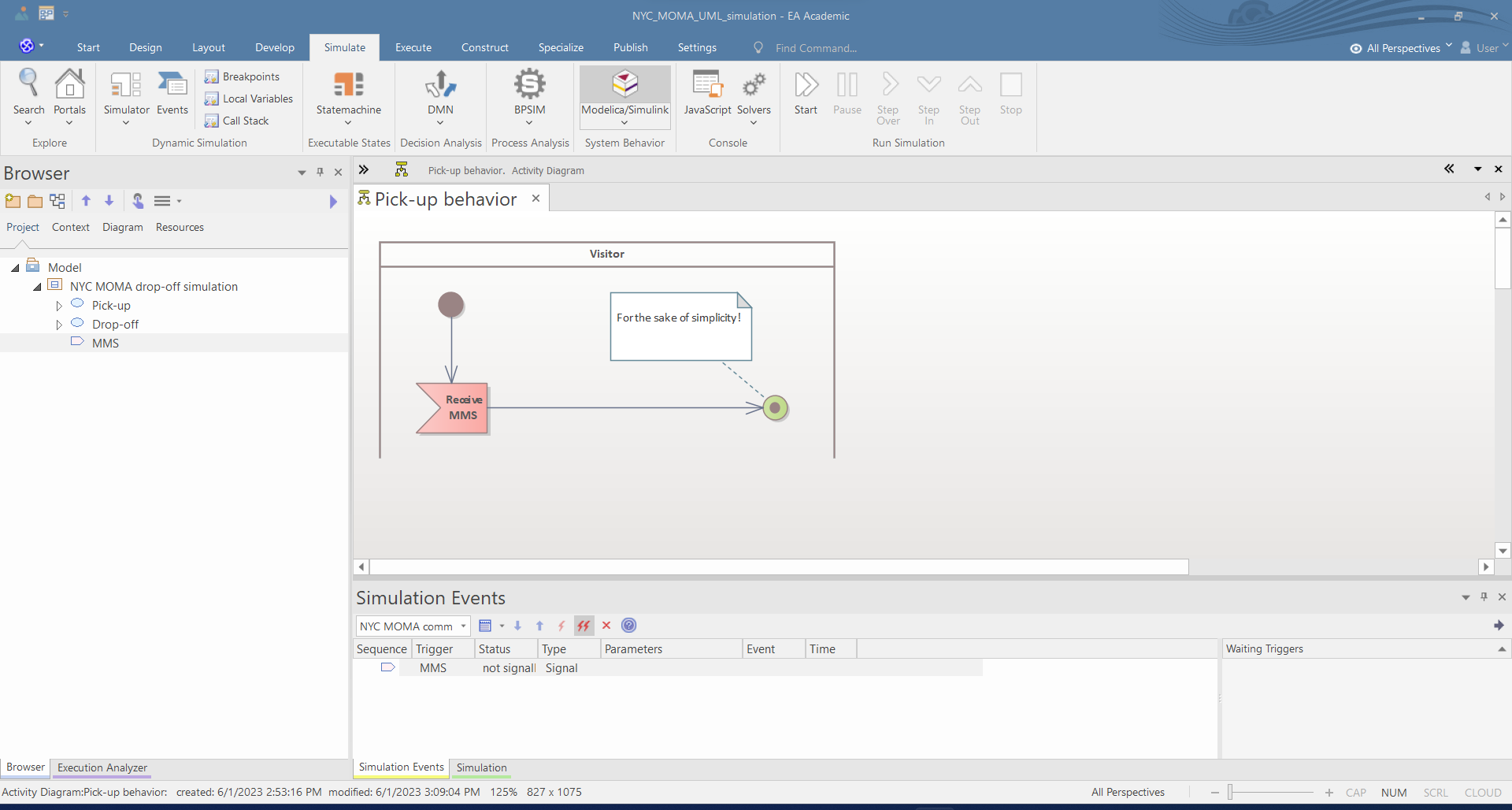Drop-off behavior ☛Pick-up behavior ☛Two distinct lanes are for, respectively, drop-off and pick-up.
After a waiting period in the drop-off lane, visitors reach a numbered desk. They lay down all their belongings on the desktop for a photography. Staff may optionally remind people that bags are totally unauthorized in the MOMA to effectively get all visitors' belongings. The photography is recorded along with a requested phone number. Staff stores belongings while a MMS is sent with the taken photography as “deposit proof”. A light panel (assigned to each numbered desk) then turns leave/green when the MMS succeeds (checked through the desktop's computer). In case of “erroneous” phone number, light panel keeps displaying wait/red. To that event, visitors are invited to re-propose something valid until success.
Pick-up leads visitors to reach any numbered desk from the pick-up lane after a waiting period. Visitors provide their phone number. People get their belongings and leave the place when leave/green turns on. This results from staff enactment on their desktop's computer.
Note that a numbered desk's light panel turns wait/red as soon as a sensor detects presence in front of the desk.
Exercise ⤳
Drop-offbehavior
Drop-off behaviorExercise
- Is the process complete after the completion of
Store belongings?- Are belongings surely stored after the completion of
Display "leave/green"?
Pick-up behavior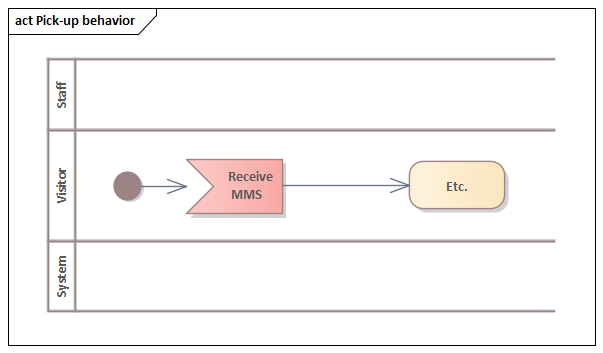
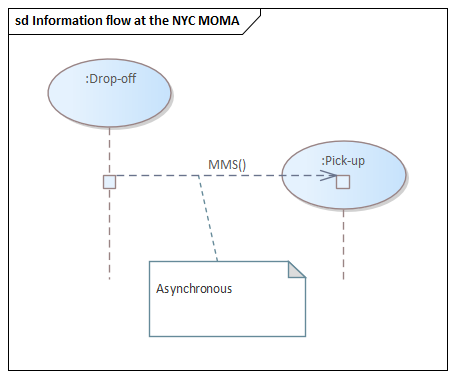
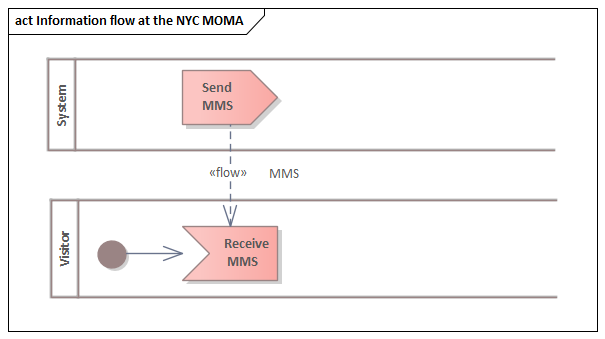
Principle
Analysis of in-relation stuff based on a “source-target” view.
Key action(s)
- Choose package, e.g.,
UMLpackage, in browser to enact package's Relationship MatrixStart⇝Design -All Windows-⇝Package Matrix -Tools-orDesign⇝Package/Matrix -Package-⇝Open As Both-left click-(element within browser) ⇝Design⇝Trace -Element-- Check
Fill All Object Types -Options-⤳ for example,UseCaseandUse Casetypes are both accessible!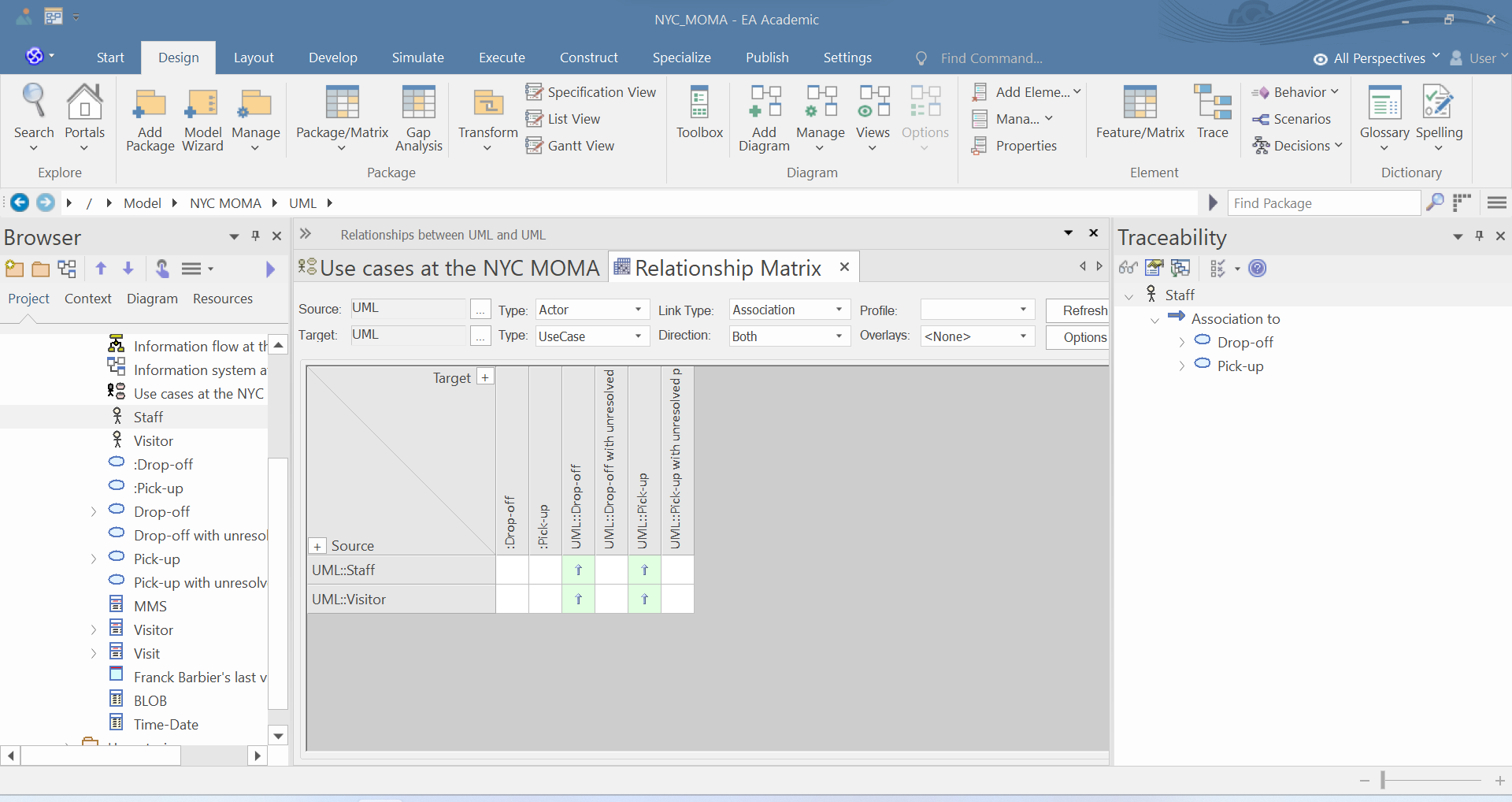
Feature Matrix
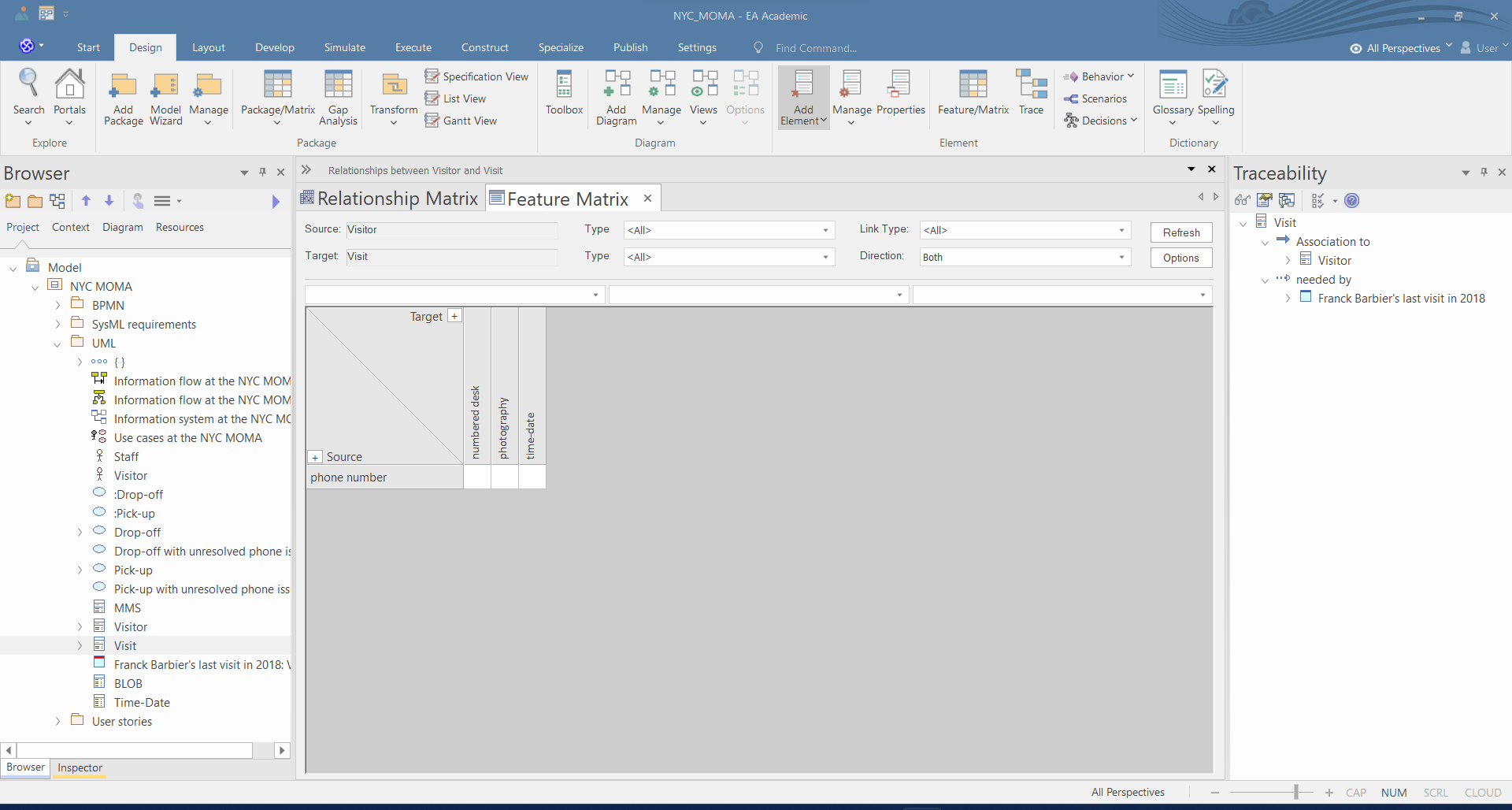
Exercise
- Analysis sequence flows between BPMN activities and start events in
BPMNpackage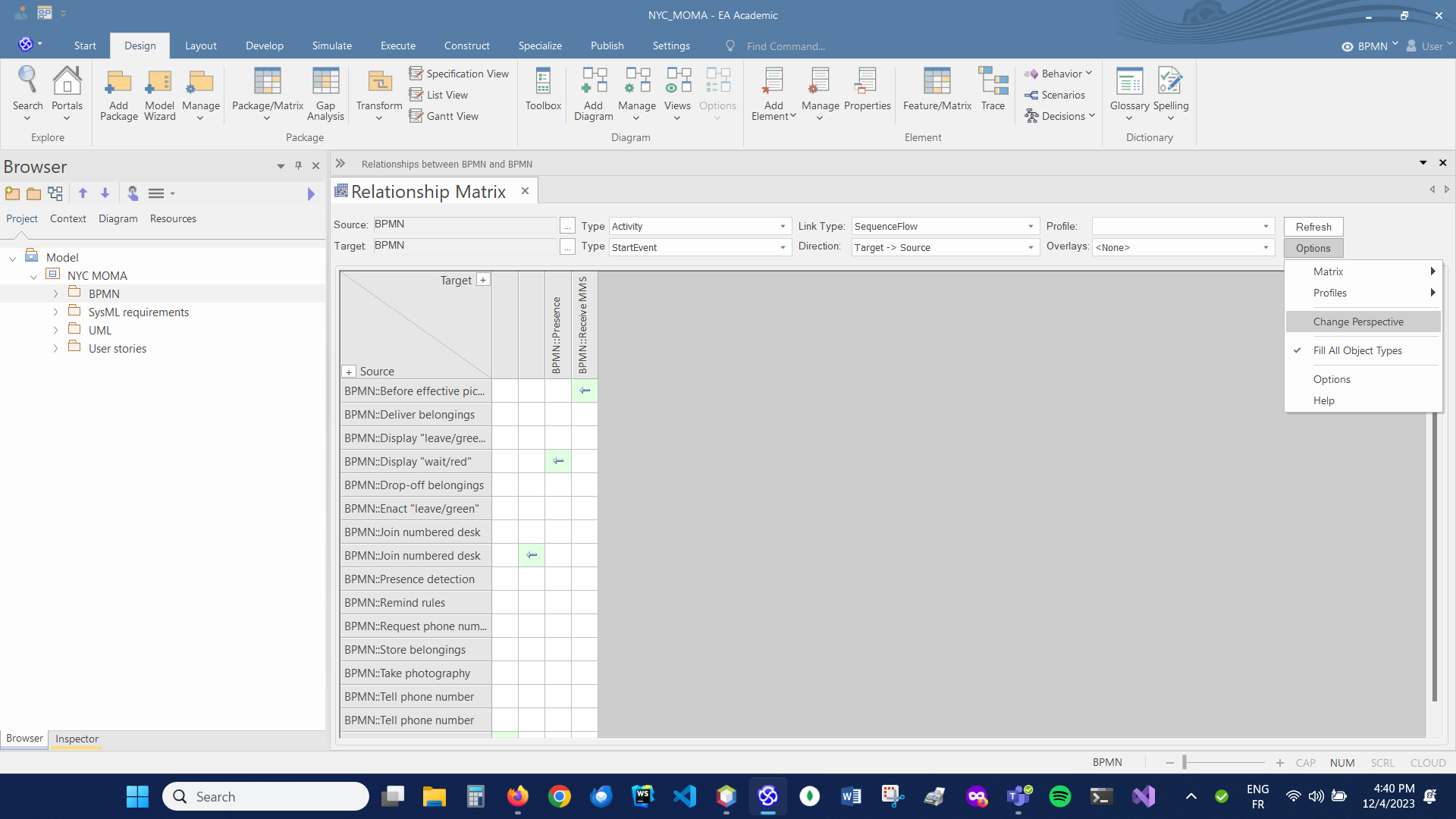
Principle
Requirementsperspective supports user story-based requirements engineering. User stories may be modeled as stereotyped notes and/or stereotyped requirements.Enterprise Architect perspective
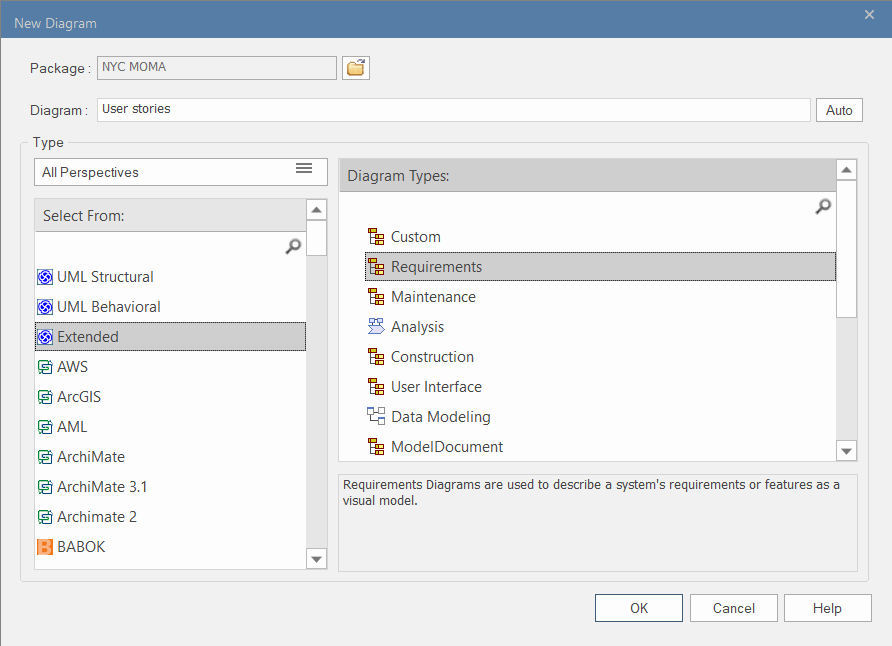
User story-based requirements diagram
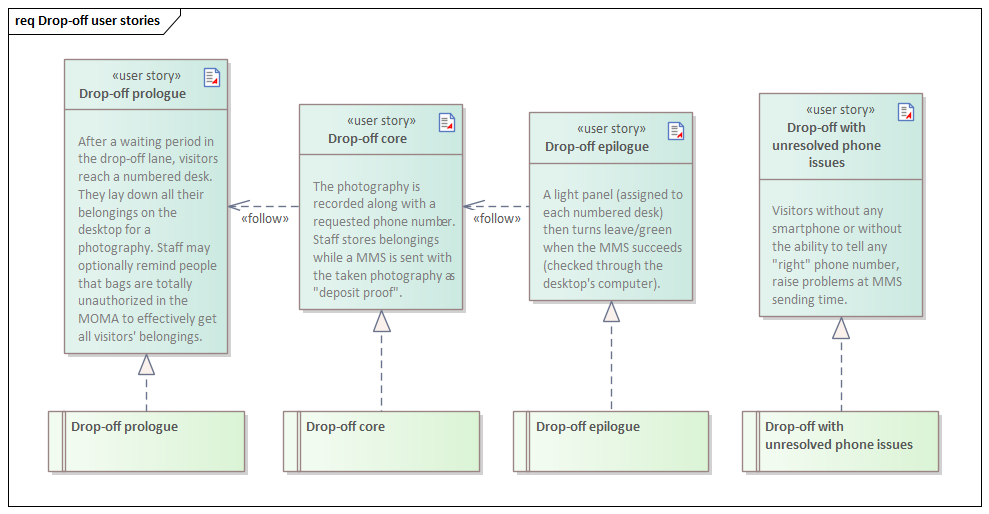
How user stories are typed?
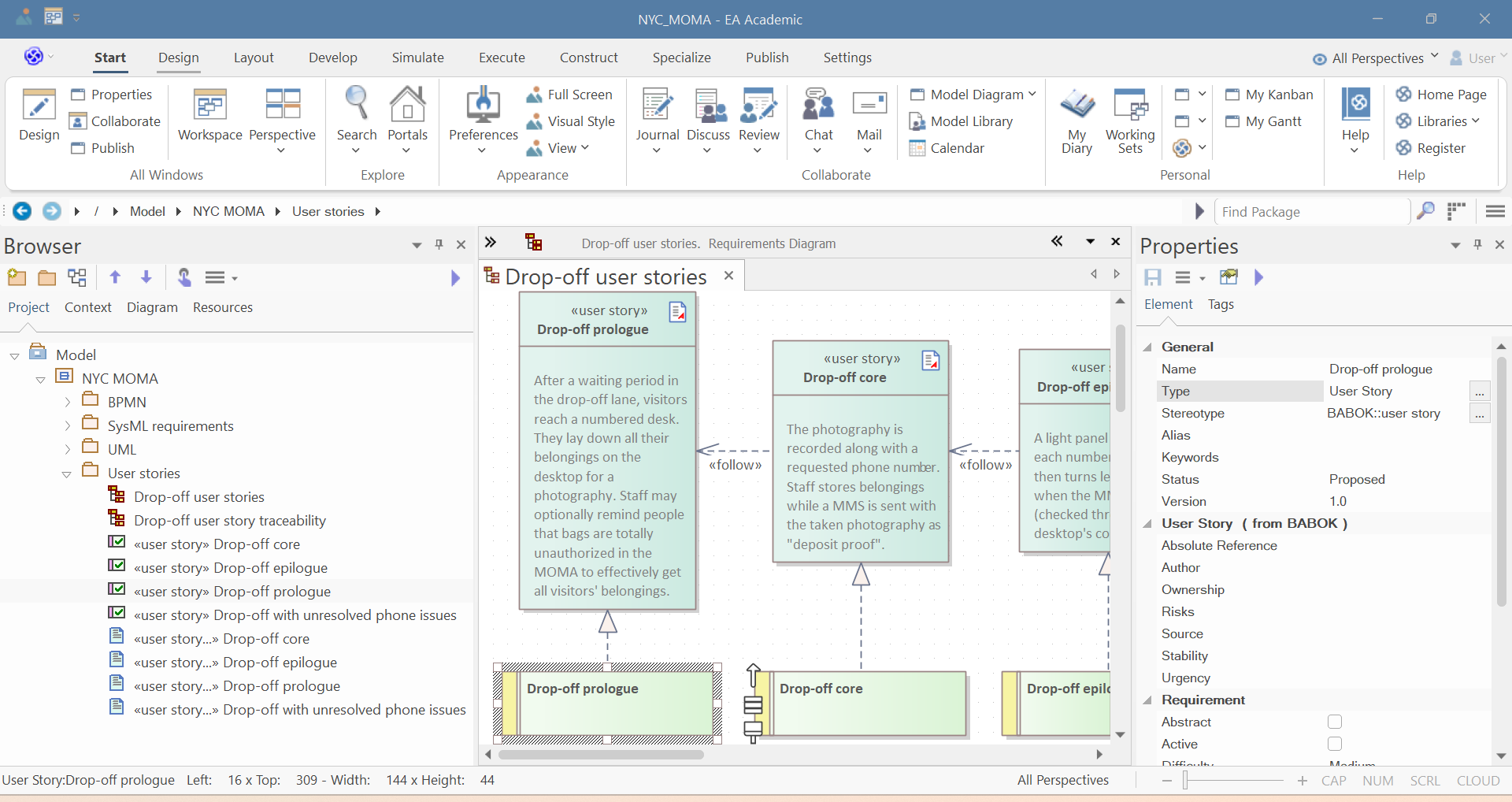
Specification Manager (
User storiespackage)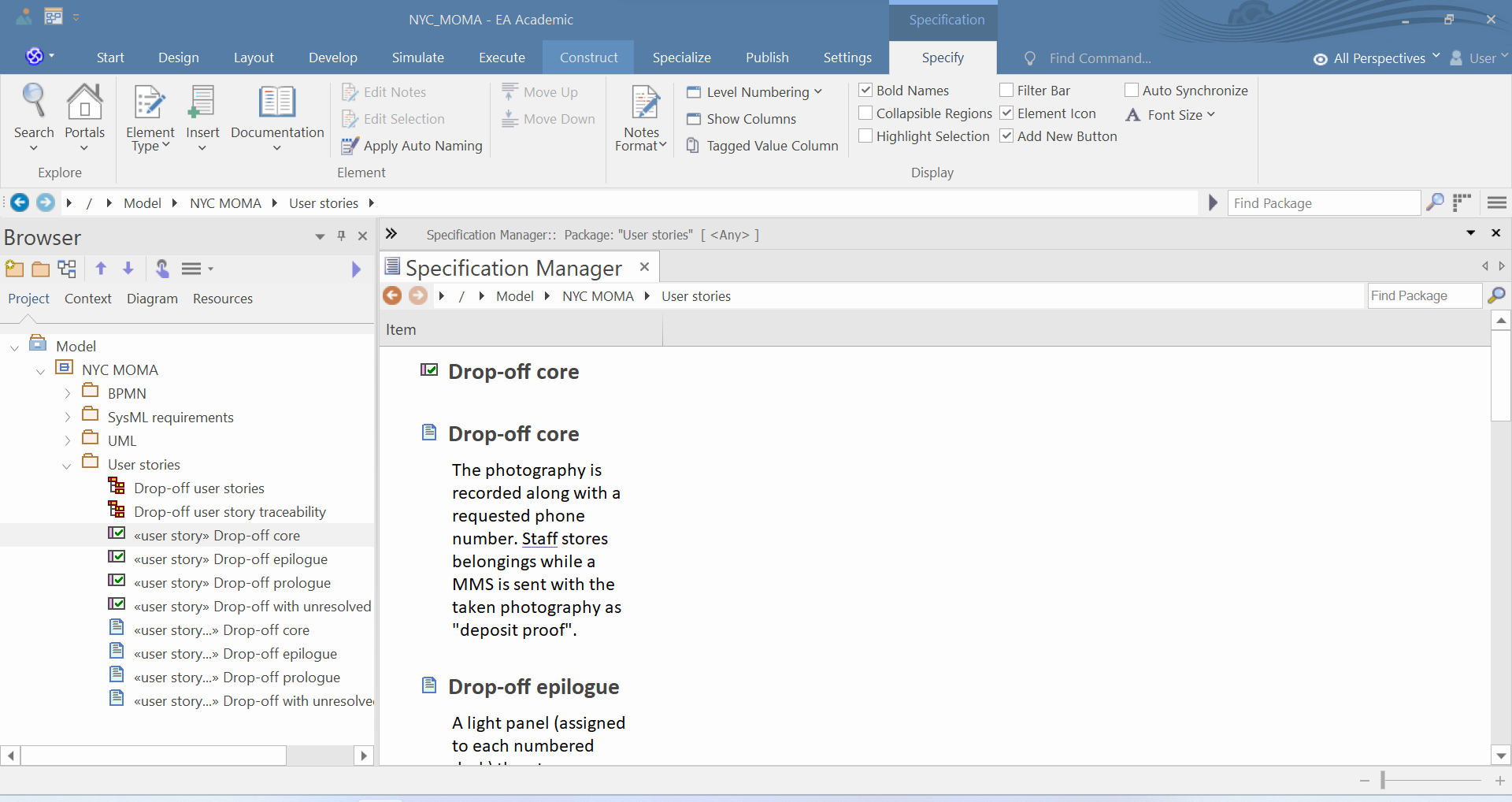
User stories ⤳ requirement traceability
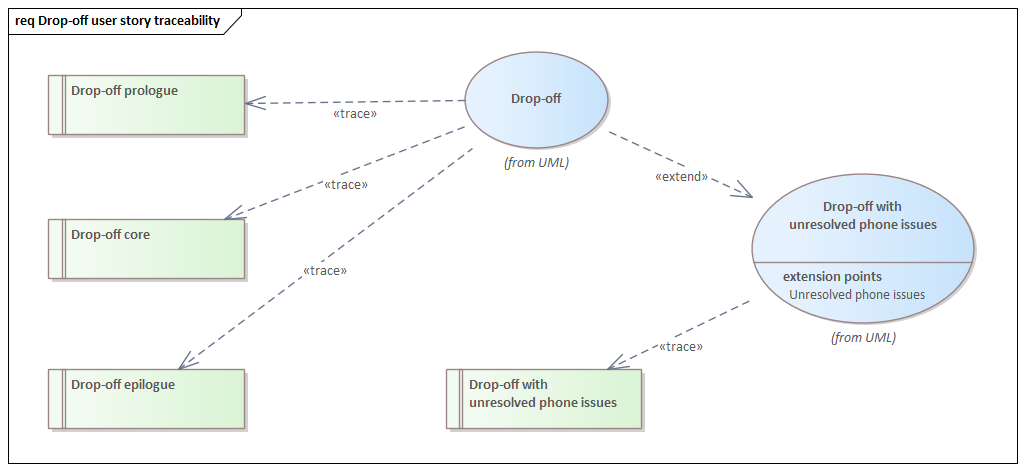
Relationship Matrix ⤳ user story “notes” to to user story “requirements”
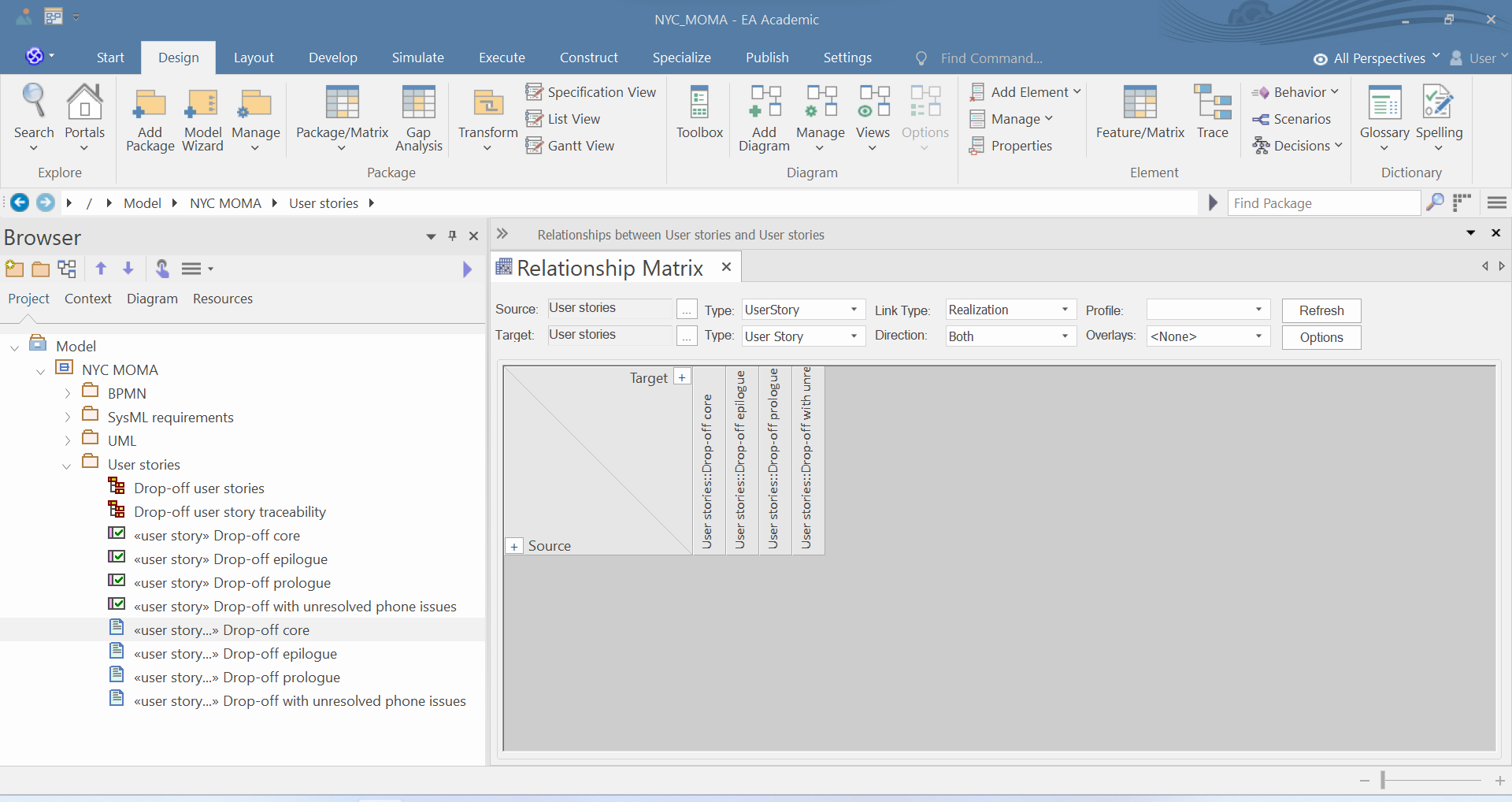
Relationship Matrix ⤳ user story “requirements” to use cases
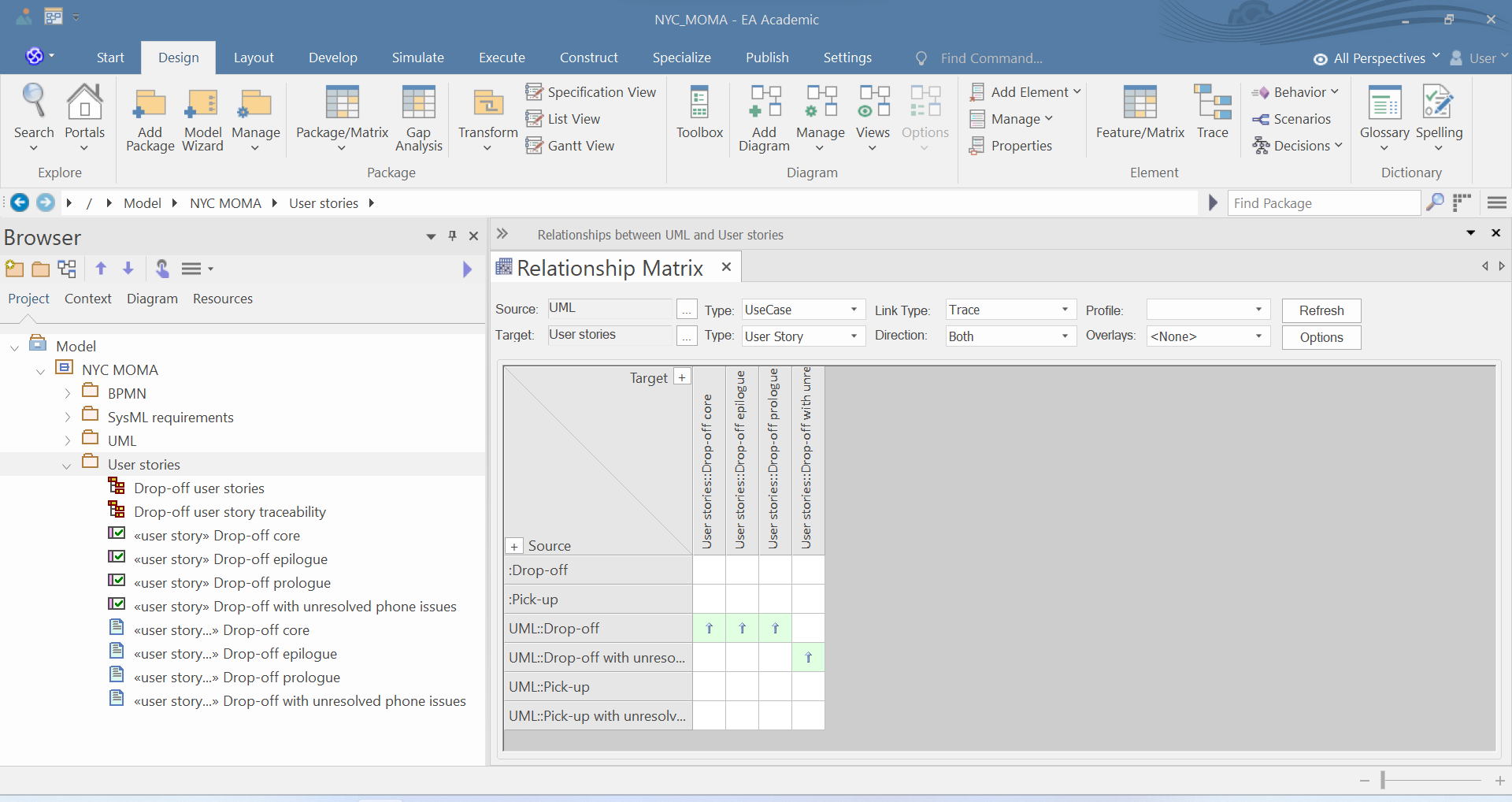
Exercise
- Starting from Relationship Matrix, add
tracerelationships betweenDrop-offuse case instance andDrop-off coreuser story “requirement”
Principle
SysML Requirement Diagram offers dedicated requirement-based relationships like
«allocate»,«refine»,«satisfy»… to focus on traceability: how requirements relate to each other and, later on, to derived elements (use cases…) within models through solution(s).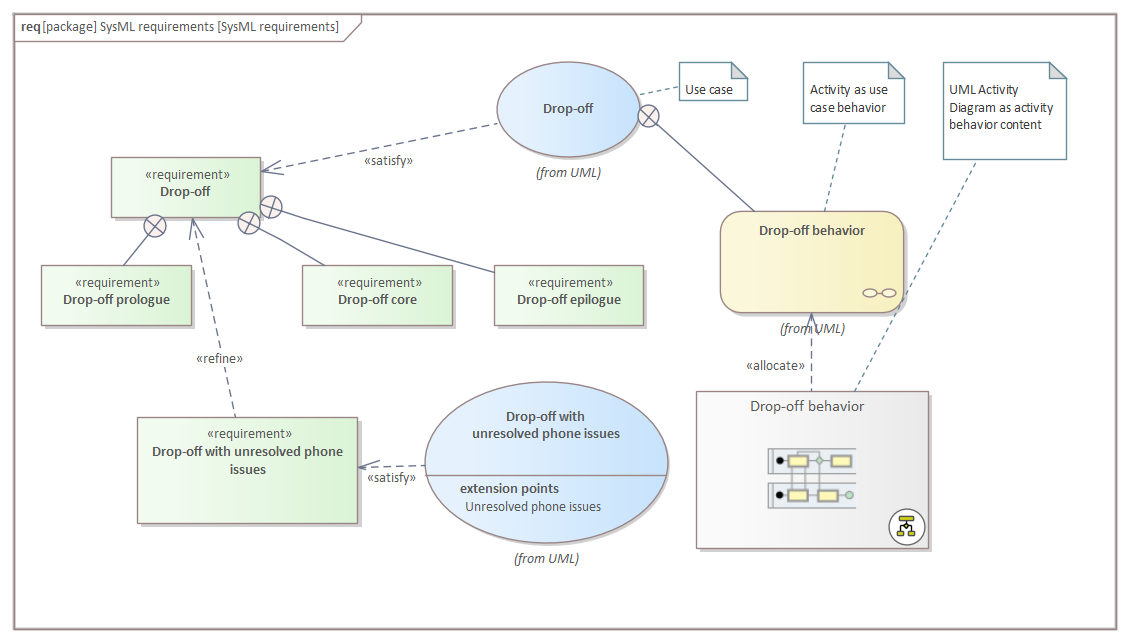
-right click-(diagram content) ⇝Execute Simulation⇝Manual simulation⤳Interpreted simulationis when guards are set to values“Staff may optionally remind people (…)”
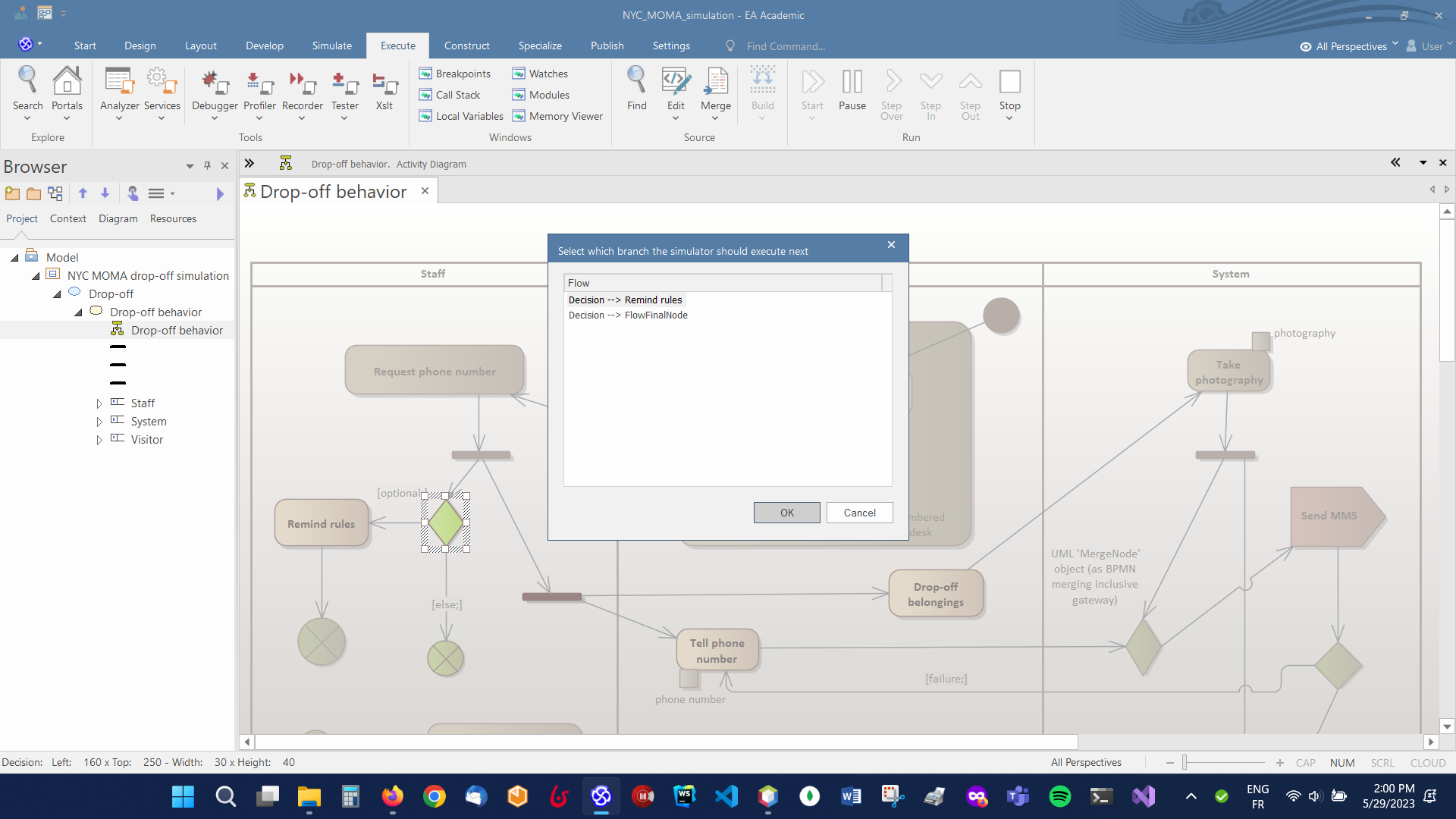
“A light panel (assigned to each numbered desk) then turns leave/green when the MMS succeeds (…)”
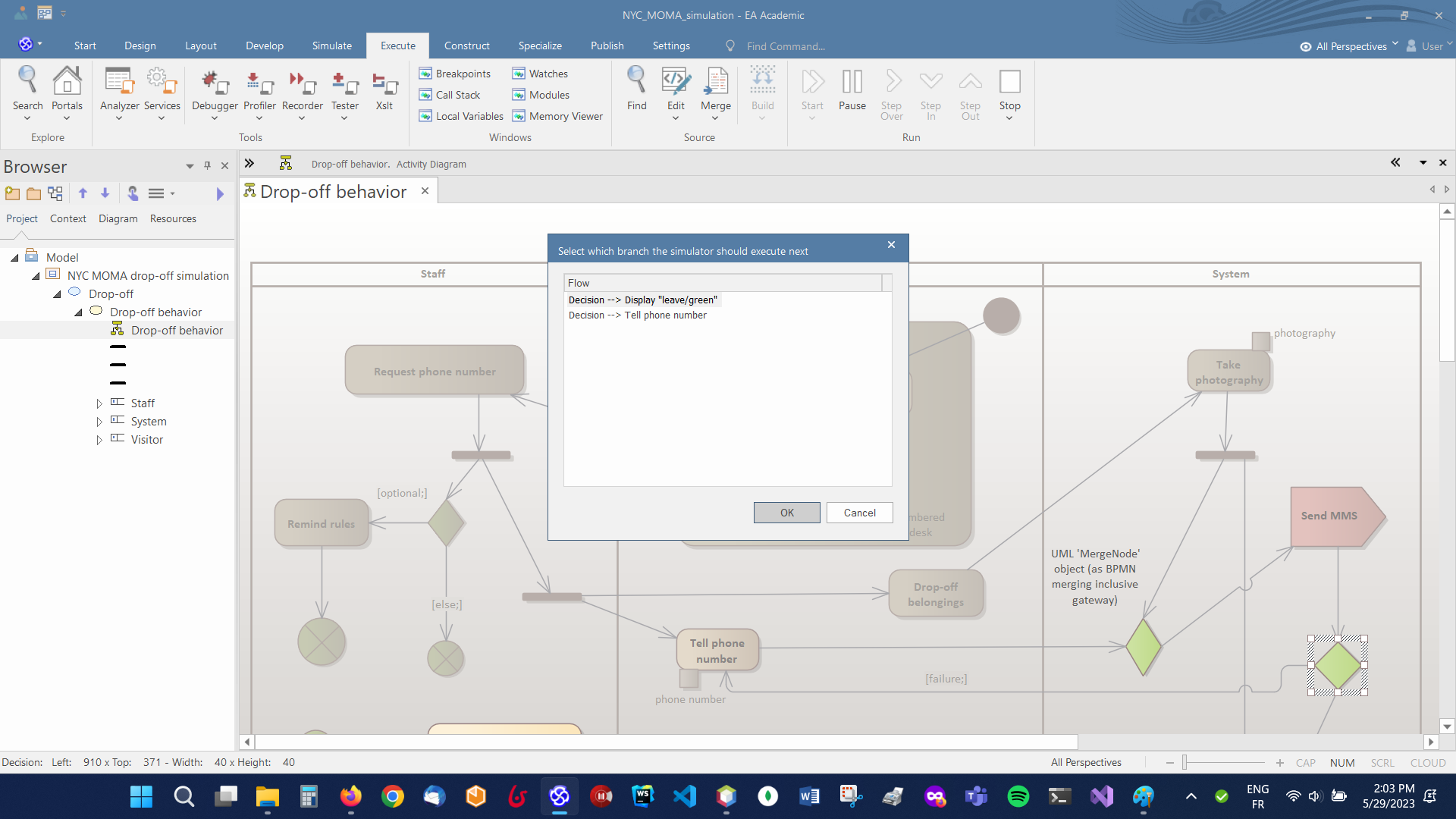
Develop⇝Execution Analyzer -Source Code-⇝Edit Analyzer Scripts -Scripts-orExecute⇝Analyzer -Tools--drop down arrow-(on Execution Analyzer) ⇝New Windows Script*Simulate⇝Simulator -Dynamic Simulation-⇝Open Simulation Window*
F2to rename a script.“Phone number success”
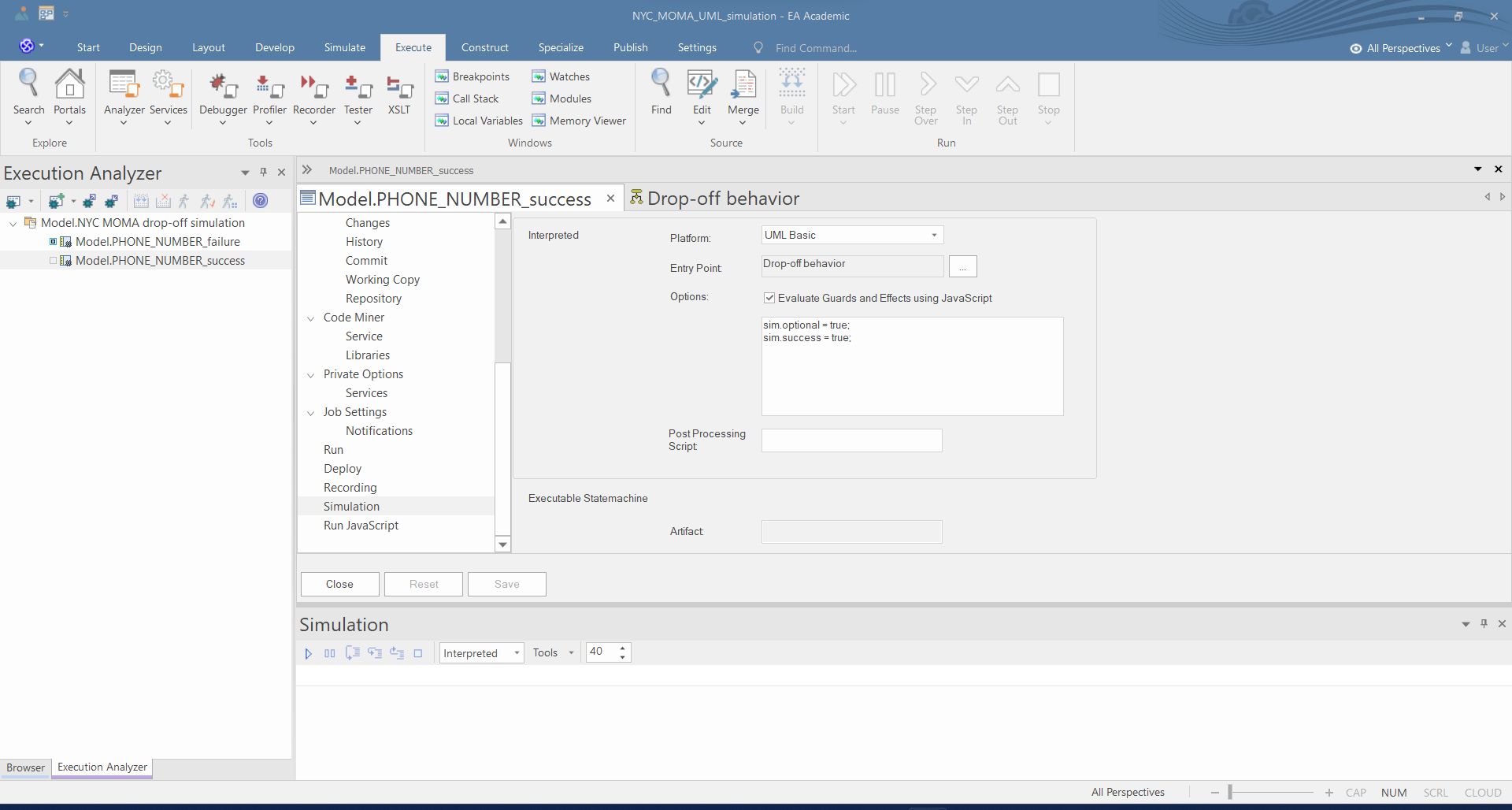
“Phone number failure”
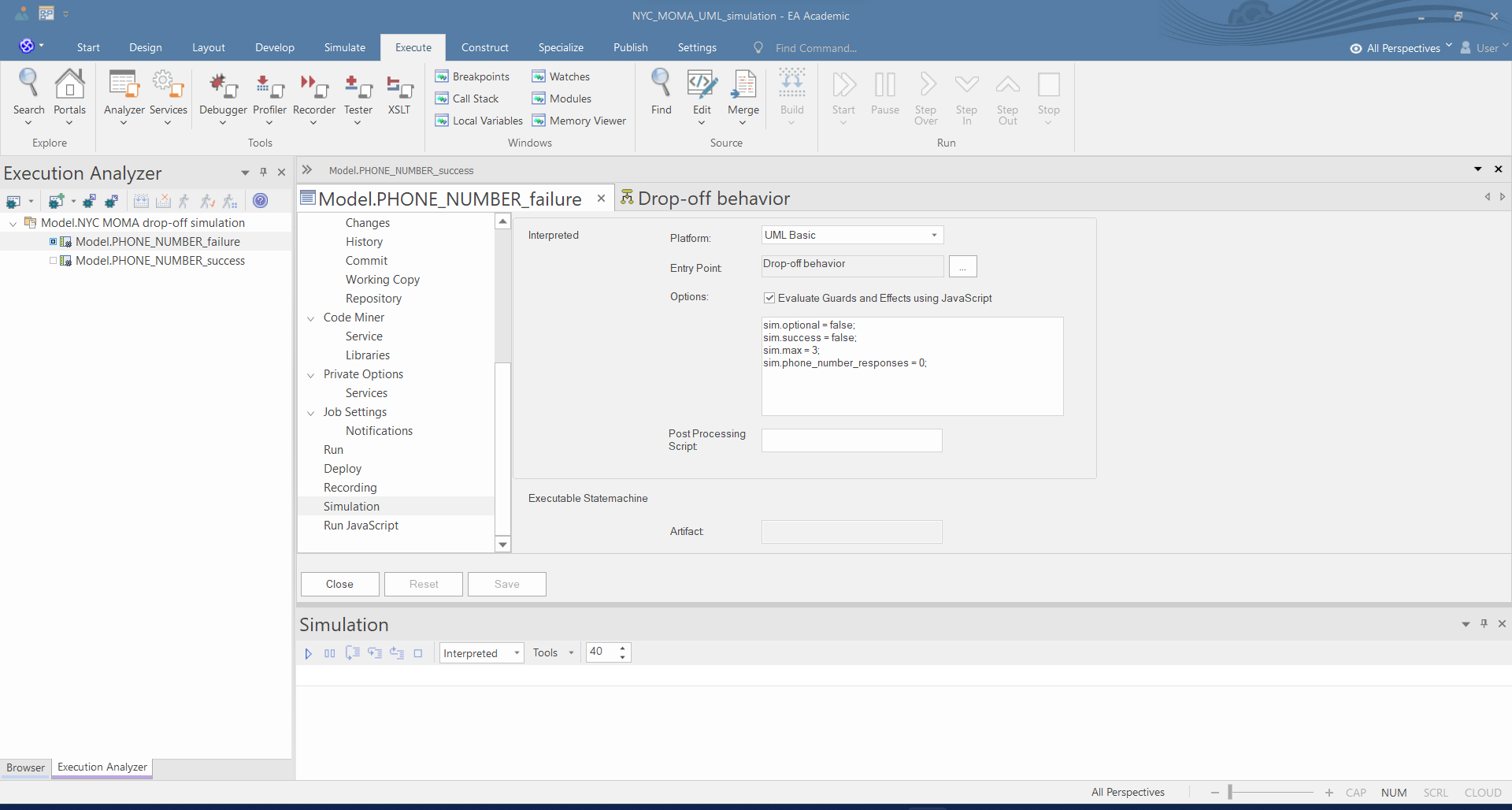
Breakpoint
Execute⇝Breakpoints -Windows-orSimulate⇝Breakpoints -Dynamic Simulation-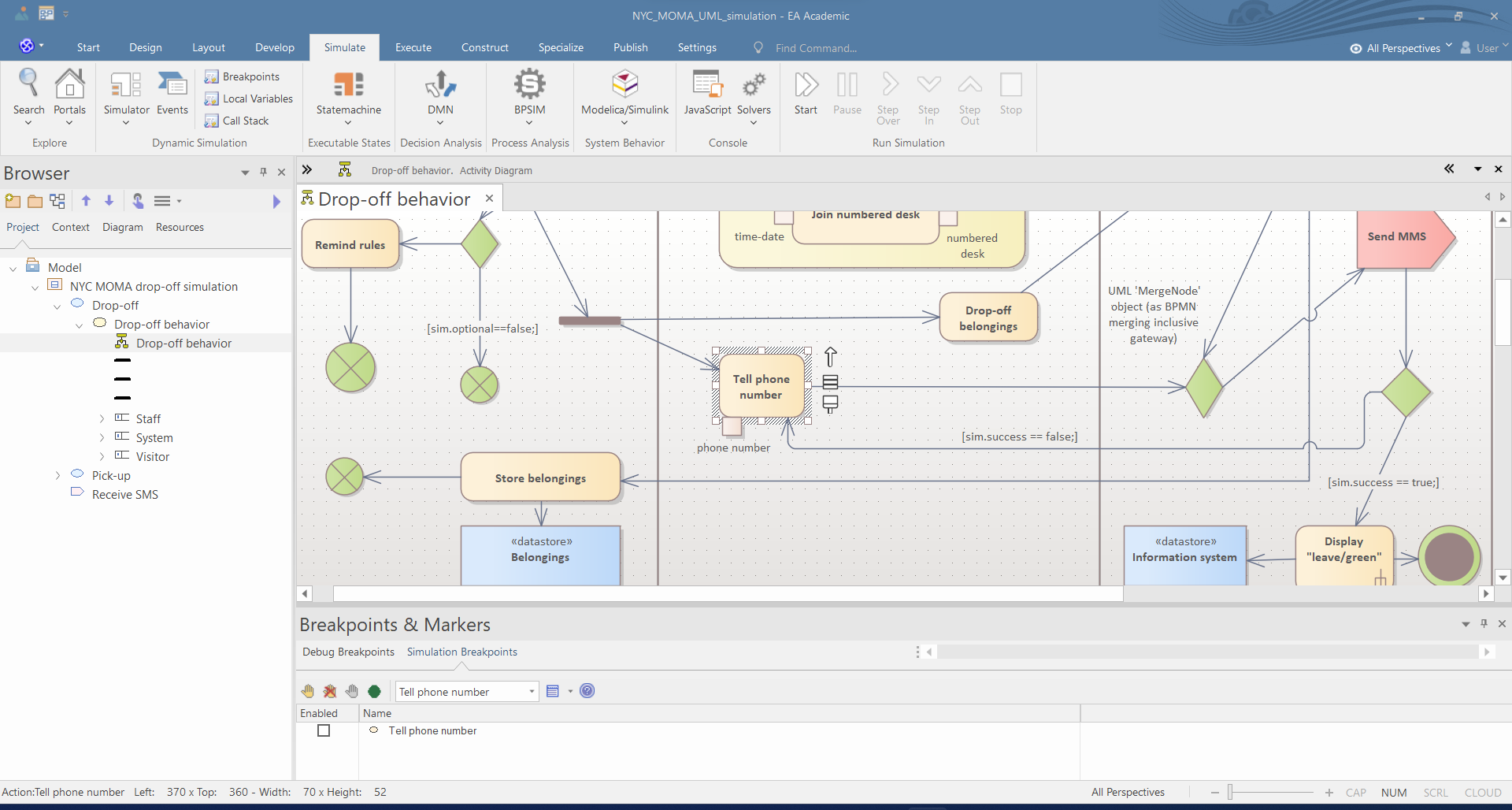
Exercise
- Create variable, which counts phone number responses (
Tell phone numberUML Action) in order to stop the process aftermax, say,3, attempts- Implement behavior
sim.success == true || sim.phone_number_responses >= sim.max; // In place of 'sim.success == true;' sim.success == false && ++sim.phone_number_responses < sim.max; // In place of 'sim.success == false;'Trigger
UML AcceptEventAction ☛
Simulate⇝Events -Dynamic Simulation-